In an ideal world, business data would always remain intact. However, we don’t live in a perfect world, and disasters can strike at any time. Unfortunately, many business owners believe that nothing bad will happen to their data. Whether your business is large or small, having a data recovery plan after a disaster is essential. But why is disaster recovery planning so crucial, and what does it entail? Let’s explore these questions in this article!
1. What is Disaster Recovery for Data?
Disaster Recovery (DR) is the method through which an organization regains access and functionality to its IT infrastructure after events such as natural disasters, cyberattacks, or even business disruptions related to the COVID-19 pandemic. DR is a facet of business continuity.
A DR plan essentially combines proven disaster solutions and data backups to achieve three main objectives:
- Ensure operational time.
- Maximize productivity.
- Minimize data loss.
In other words, regardless of the type of error or incident that occurs with your data, your business information will remain secure, protecting you from several issues outlined below:
- Loss of CustomersIf your customers can’t receive a specific product or service from you due to a data disaster, don’t expect their understanding. This means an immediate loss of revenue. Moreover, losing customers in the long term can be a significant issue, as those lost customers may never return to your business.
- Loss of Potential CustomersLack of a disaster recovery plan doesn’t only affect your current customers but also potential future customers. If you fail to recover data after a disaster, it will not only impact your current customers but also discourage potential customers. Once you lose the trust of current customers, they might share their negative experiences, potentially damaging your business reputation.
- Employee LossIf your company struggles with data disasters, it will undoubtedly have a negative impact on your employees. They will feel frustrated and pressured if the disaster prevents them from using their software, phones, or email.Ultimately, if employees can’t continue working due to a disaster without company preparedness, some may move to other organizations, where they can continue to earn a living for themselves and their families.
- The Unpredictability of the FutureEstablishing a disaster recovery plan only makes sense if you cannot predict the future. Natural disasters can lead to prolonged business downtime. While a DR plan won’t prevent a natural disaster from affecting you, it will safeguard your data, ensuring that the downtime doesn’t impact your business operations.Additionally, with the increasing activities of cybercriminals, who target not only large corporations but also small businesses, issues may arise due to errors from employees or system malfunctions. Any of these issues can turn your thriving business into a struggling one, ultimately leading to bankruptcy. This is why having a backup plan is crucial – it mitigates the impact of any data disaster you might face.

2. Types of Disaster Recovery Solutions
Businesses can choose from various disaster recovery methods or combine several, including:
- Backup: The simplest form of disaster recovery involves storing data outside the website or on mobile drives. However, only backing up data will only help with business continuity since the IT infrastructure is not backed up.
- Cold Site: In this recovery type, an organization establishes a basic infrastructure at a secondary location, rarely used to provide a workspace for employees after natural disasters or fires. While it may help maintain business operations, it doesn’t provide protection or recovery of critical data. Therefore, a cold site must be combined with other disaster recovery methods.
- Hot Site: A hot site continuously maintains updated copies of data. Hot sites take more time to set up and are more expensive than cold sites, but they significantly reduce downtime.
- DRaaS (Disaster Recovery as a Service): In the event of a disaster or ransomware attack, a DRaaS provider moves the organization’s computer processing to their cloud infrastructure, allowing the business to continue seamlessly from the provider’s location, even if the organization’s servers stop working. DRaaS packages are available through subscription models or pay-per-use. Local DRaaS providers have advantages, such as lower latency after moving to DRaaS servers closer to the organization’s location. However, in the case of widespread disasters, nearby DRaaS may also be affected.
- Backup as a Service: Similar to backing up data at a remote location, with Backup as a Service, a third-party provider backs up the organization’s data rather than the organization’s IT infrastructure.
- Datacenter Disaster Recovery: The physical components of the data center can protect data and contribute to faster disaster recovery in certain types of disasters. For example, fire prevention tools will help keep data and computer equipment safe. Backup power sources will help businesses overcome power outages without stopping operations. Of course, no physical disaster recovery tool can help in the event of a network attack.
- Virtualization: Organizations can back up specific operations and data or even a working copy of the entire IT environment on virtual machines outside the website unaffected by physical disasters. Using virtualization as part of a disaster recovery plan also allows businesses to automate some processes, bringing everything back online faster. To make virtualization an effective disaster recovery tool, data and workload transfers are often necessary, as well as good communication within the IT team about the number of virtual machines running in an organization.
- Point-in-Time Copies: Also known as point-in-time snapshots, this creates a copy of the entire database at a specific moment in time. Data can be restored from this backup, but only if the backup is stored outside the website or on a virtual machine unaffected by the disaster.
- Instant Recovery: Similar to point-in-time copies, instant recovery creates a snapshot of the entire virtual machine.
3. Preparing for Effective Disaster Recovery Amid COVID-19 and Business Continuity
The global crisis caused by Covid-19 has prompted many companies to support remote work for employees and forced organizations to rethink their disaster recovery strategies and maintain their business operations. As the pandemic spread, even a minor network loss could significantly impact business operations.
Here are a few considerations:
- Add the risks and consequences of infectious diseases to your disaster recovery plan. While rare on a global scale, having specific plans for such emergency situations ensures they are handled as smoothly as possible.
- Plan for people, not just technology. The consequences of COVID-19 have shown that for businesses to maintain success, employees need support, communication, and resources. Plan ways to provide these elements even when employees are working from home and may have different or restricted access to their usual devices, networks, or communication channels.
- Consider additional cloud solutions for more flexible and efficient remote work options, as well as reducing dependence on a central data center or headquarters. Ensure your plan includes IT redundancy — multiple systems at multiple locations so that if one system is compromised, the business can still operate.
Effectively preparing for disaster recovery is a true test of operational quality and the success of a business. It allows for an organized and controlled recovery, ensuring security and a return to proper operation with minimal issues. A well-prepared disaster recovery plan is essential for businesses to minimize economic losses, operational disruptions, and brand reputation damage when facing unforeseen disasters.
Cre: bizflycloud
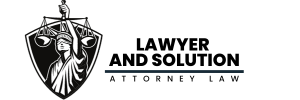


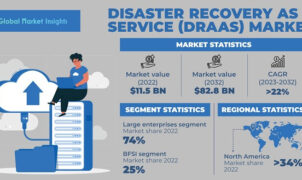


 Welcome to LawyerNote, your premier destination for expert legal counsel tailored to your unique needs. At LawyerNote, we specialize in navigating the complexities of the legal system, offering comprehensive solutions to our valued clients. With a team of seasoned attorneys covering diverse fields including corporate law, family law, and criminal defense, we’re equipped to handle a wide spectrum of legal matters. Our unwavering commitment to excellence, integrity, and client satisfaction sets LawyerNote apart. Whether you’re grappling with a complex litigation case or seeking guidance on business transactions, LawyerNote is your trusted legal partner every step of the way.
Welcome to LawyerNote, your premier destination for expert legal counsel tailored to your unique needs. At LawyerNote, we specialize in navigating the complexities of the legal system, offering comprehensive solutions to our valued clients. With a team of seasoned attorneys covering diverse fields including corporate law, family law, and criminal defense, we’re equipped to handle a wide spectrum of legal matters. Our unwavering commitment to excellence, integrity, and client satisfaction sets LawyerNote apart. Whether you’re grappling with a complex litigation case or seeking guidance on business transactions, LawyerNote is your trusted legal partner every step of the way.




