
When your air conditioner blows air but fails to provide cooling, it can be a frustrating issue, especially on scorching days. However, you don’t need to be an expert to troubleshoot your air conditioner. Here’s a step-by-step guide from the experts on how to identify the problem and address it.
Step 1: Check the Cooling
The first step in troubleshooting an air conditioner that isn’t cooling properly is to examine the cooling system. In many cases, inadequate cooling can be attributed to issues with the refrigerant, which is responsible for absorbing heat from inside the room and releasing it outside. Here’s a detailed and specific breakdown of how to perform this crucial step:
1.1. Turn Off the Air Conditioner:
Before inspecting the cooling system, it’s essential to ensure your air conditioner is safely turned off. This can be done by using the remote control or the control panel on the unit itself. Disabling the power source prevents any potential electrical hazards while you conduct your examination.
1.2. Locate the Evaporator Coils:
The evaporator coils are a vital component of the cooling system and are usually located within the indoor unit of your air conditioner. To access them, you’ll need to open the access panel on the indoor unit. This can often be done by removing screws or latches securing the panel in place. Consult your air conditioner’s user manual for specific instructions.
1.3. Inspect the Evaporator Coils:
Once you’ve gained access to the evaporator coils, inspect them closely. These coils are responsible for absorbing heat from the indoor air. A clean and unobstructed surface is crucial for efficient heat transfer. Here’s what to look for during your inspection:
- Dust and Debris: Check for any accumulated dust, dirt, or debris on the evaporator coils. Over time, these particles can build up and form a barrier, hindering the coils’ ability to absorb heat effectively. If you notice a layer of dust or debris, it’s essential to clean the coils thoroughly.
- Clogged Coils: In some cases, the evaporator coils may be blocked by debris or residues, forming a barrier that restricts heat absorption. If the coils appear clogged, it’s necessary to remove the obstruction to ensure proper functioning.
1.4. Cleaning the Evaporator Coils:
If you’ve identified dust, dirt, or debris on the evaporator coils, it’s time to clean them. Cleaning the coils will help restore their ability to absorb heat efficiently. Here’s how to clean the evaporator coils:
- Turn off the air conditioner: Ensure the unit is powered off before proceeding with any cleaning.
- Use a soft brush or vacuum attachment: Gently brush or vacuum the surface of the coils to remove loose dust and debris. Be careful not to damage the coils during this process.
- Apply a coil cleaner: For more thorough cleaning, you can use a specialized coil cleaner, which is available at hardware stores. Follow the manufacturer’s instructions for the proper application and duration of use.
- Rinse with water: After applying the coil cleaner, rinse the coils with water to remove any residue. Ensure that the water doesn’t enter any electrical components of the unit.
- Allow to dry: Once cleaned and rinsed, allow the coils to air dry completely before reassembling the access panel and turning the air conditioner back on.
1.5. Reassembling and Restarting:
After the evaporator coils are thoroughly cleaned and dry, reassemble the access panel securely. Make sure all screws or latches are properly tightened to prevent air leaks. Now, you can safely turn the air conditioner back on and monitor its performance.
1.6. Monitoring Cooling Performance:
After completing this step, it’s crucial to monitor your air conditioner’s cooling performance. You should notice a difference in the efficiency of the cooling system. If the cooling issue persists or you experience other problems, it may be necessary to proceed to the next troubleshooting steps or contact a professional HVAC technician for further diagnosis and repair.
In summary, checking the cooling system is a fundamental step in troubleshooting an air conditioner that’s not cooling effectively. The condition of the evaporator coils, responsible for heat absorption, plays a critical role in the unit’s performance. Regular cleaning and maintenance of these coils can help ensure that your air conditioner operates efficiently and provides the cooling you need, especially during hot weather.

Step 2: Review the Control Settings
After checking the cooling system in Step 1, the next essential troubleshooting step is to review and verify the control settings of your air conditioner. Correct control settings are crucial to ensuring your air conditioner functions as expected. Here, we provide a detailed and specific analysis of how to review the control settings and address potential issues:
2.1. Control Panel or Remote Control:
Your air conditioner can be controlled using either a control panel on the indoor unit or a remote control. Begin by familiarizing yourself with your specific control options, which may include temperature settings, mode selection (cooling, fan, or heating), fan speed adjustments, and other features like timers.
2.2. Temperature Setting:
Start by checking the temperature setting on your air conditioner. Make sure the desired temperature is correctly set. If you’re using a remote control, ensure that the temperature displayed on the remote matches your intended comfort level. If you suspect the air conditioner isn’t cooling adequately, make sure the temperature setting is low enough to trigger cooling mode.
2.3. Cooling Mode:
Verify that your air conditioner is set to the cooling mode. Some air conditioners have multiple modes, including heating, cooling, fan-only, and dehumidification. If the mode is set to heating or fan-only, your air conditioner won’t provide cooling. Select the cooling mode to ensure the system is operating as expected.
2.4. Energy-Saving Modes:
Many air conditioners offer energy-saving modes that adjust the cooling settings to conserve energy. If you’ve enabled such a mode, it may affect the unit’s cooling performance. Check your user manual to learn how to disable these energy-saving modes if they’re active.
2.5. Timers:
Check if any timers are active on your air conditioner. Timers allow you to schedule when the air conditioner turns on or off. While timers can be convenient for energy savings, they may be the cause of cooling issues if the air conditioner isn’t running when needed. Make sure the timer settings are appropriate for your cooling requirements.
2.6. Remote Control Batteries:
If you’re using a remote control, ensure that the batteries are functional. Weak or dead batteries can result in communication issues between the remote and the air conditioner. Replacing the batteries with fresh ones may resolve control-related problems.
2.7. Control Lock:
Some air conditioners have a control lock feature to prevent accidental adjustments. If this feature is enabled, it may restrict your ability to change settings. Check the user manual to understand how to disable the control lock.
2.8. Control Lock:
Inspect your air conditioner’s display or indicator lights for any error codes or alerts. These codes can provide valuable information about the unit’s status and potential issues. Refer to the user manual to interpret any error codes and take appropriate action.
2.9. Resetting the Control:
If you’ve reviewed and adjusted the control settings, but the cooling issue persists, you can try resetting the control. This can often resolve minor glitches or communication errors. To reset the control, follow these steps:
- **Turn off the air conditioner and unplug it from the power source for a few minutes.
- **Plug the air conditioner back in and turn it on. This process essentially reboots the control system.
2.10. Monitoring and Observing:
After confirming that the control settings are correct and the unit is operational, monitor your air conditioner’s performance. It may take some time for the air conditioner to cool the room to the desired temperature. During this time, pay attention to any changes in the cooling efficiency and the temperature in the room.
2.11. Seeking Professional Help:
If, after verifying and adjusting the control settings, your air conditioner still fails to provide adequate cooling, or if you encounter more complex issues, it’s advisable to contact a professional HVAC technician. They have the expertise to diagnose and address potential technical problems with the control system or other components.
Reviewing the control settings is a critical step in troubleshooting an air conditioner that’s not cooling correctly. Ensuring that your control settings are accurate and appropriate for your cooling needs can often resolve performance issues. However, if control settings aren’t the source of the problem, it may be necessary to proceed to the next troubleshooting steps or seek assistance from a qualified HVAC technician.

Step 3: Examine the Air Filter
Once you’ve reviewed and adjusted the control settings in Step 2, the next important troubleshooting step is to examine the air filter of your air conditioner. The air filter plays a crucial role in maintaining indoor air quality and the efficiency of your cooling system. Here’s a detailed and specific analysis of how to inspect and address potential issues related to the air filter:
3.1. Locate the Air Filter:
The air filter is typically located near the blower fan or inside the indoor unit of your air conditioner. Consult your user manual or the manufacturer’s instructions to determine the precise location of the air filter in your specific model.
3.2. Turn Off the Air Conditioner:
Before you examine or perform any maintenance on the air filter, it’s essential to ensure that your air conditioner is powered off. Turning off the unit prevents any potential electrical hazards while you conduct your inspection.
3.3. Remove the Air Filter:
Carefully remove the air filter from its housing. Most air filters can be easily pulled out or detached without the need for tools. Exercise caution to prevent any damage to the filter during removal.
3.4. Inspect the Air Filter:
Thoroughly inspect the air filter for any signs of dust, dirt, or obstructions. A clean air filter is essential for maintaining efficient airflow and ensuring the air conditioner functions properly. During your inspection, focus on the following aspects:
- Dust and Debris: Check for a layer of dust or debris on the surface of the air filter. Over time, airborne particles can accumulate on the filter, restricting airflow and potentially reducing cooling efficiency.
- Clogging: In some cases, the air filter may become clogged with dirt, dust, or residues, creating a barrier that hinders proper airflow. If you observe any signs of clogging, it’s vital to address the issue promptly.
3.5. Cleaning the Air Filter:
If you’ve identified dust, dirt, or clogging on the air filter, it’s crucial to clean it. Cleaning the air filter ensures that the air conditioner receives an adequate supply of clean air, promoting efficient cooling. Here’s how to clean the air filter:
- Use a soft brush or vacuum: Gently brush or vacuum the surface of the air filter to remove loose dust and debris. Be cautious not to damage the filter during this process.
- Rinse with water (if applicable): Some air filters are washable and can be cleaned with water. If your filter is designed for rinsing, carefully rinse it under running water to remove dirt and dust. Allow the filter to air dry completely before reinstallation.
3.6. Reinstall the Air Filter:
After cleaning the air filter and ensuring it’s completely dry (if applicable), reinsert it into its housing. Make sure the filter is properly secured to prevent any air leaks. If the filter is washable, ensure that it’s fully dry before reinstallation to prevent mold or mildew growth.
3.7. Monitoring Airflow and Efficiency:
After completing this step, turn on your air conditioner and monitor its performance. A clean and unobstructed air filter should lead to improved airflow and more efficient cooling. You may notice a significant difference in cooling efficiency once the air filter is cleaned and reinstalled.
3.8. Regular Air Filter Maintenance:
Maintaining a clean air filter is essential for the long-term performance of your air conditioner. It’s recommended to establish a regular maintenance schedule for checking and cleaning the air filter. The frequency of filter maintenance may vary depending on factors such as the type of filter, indoor air quality, and usage patterns.
3.9. Replacing the Air Filter:
If the air filter is old, damaged, or beyond cleaning, it’s advisable to replace it with a new one. Air filters are typically available at hardware stores and come in various sizes to fit your specific air conditioner model. Follow the manufacturer’s recommendations for the correct filter type and size for your unit.
3.10. Seeking Professional Help:
If, after cleaning or replacing the air filter, your air conditioner still fails to cool effectively, or if you encounter more complex issues, it may be necessary to contact a professional HVAC technician. They can diagnose and address potential problems beyond the air filter that may be affecting the cooling performance.
Examining the air filter is a critical step in troubleshooting an air conditioner that’s not cooling properly. A clean and unobstructed air filter is vital for maintaining efficient airflow and ensuring the cooling system operates as expected. Regular maintenance of the air filter is a simple but essential practice to maintain the performance and longevity of your air conditioner.

Step 4: Inspect for Refrigerant Leaks
In Step 4, we focus on inspecting your air conditioner for refrigerant leaks, which can be a common cause of inadequate cooling. Refrigerant is the substance that cycles through your air conditioner, absorbing and releasing heat to cool the air. When refrigerant levels are low due to a leak, the cooling capacity of the system is compromised. Here’s a detailed and specific analysis of how to inspect for refrigerant leaks and address potential issues:
4.1. Understanding Refrigerant Leaks:
Refrigerant leaks are typically caused by wear and tear on the coils or connections within the air conditioner. These leaks can lead to a decrease in cooling efficiency as the refrigerant levels drop, resulting in a reduced ability to absorb and release heat. It’s crucial to address refrigerant leaks promptly to restore your air conditioner’s cooling performance.
4.2. Signs of Refrigerant Leaks:
Recognizing the signs of refrigerant leaks can help you determine whether this is the issue affecting your air conditioner. Common indicators of refrigerant leaks include:
- Water Leakage: If you notice water leakage inside or outside the unit, it could be a result of a refrigerant leak. Refrigerant leaks can cause ice to form on the evaporator coils, and when it melts, it can lead to water accumulation.
- Unusual Sounds: Unusual noises, such as hissing or gurgling, may be associated with refrigerant leaks. These sounds can occur as the refrigerant escapes from the system.
- Inadequate Cooling: If your air conditioner operates continuously without achieving the desired temperature, it may indicate low refrigerant levels due to a leak.
4.3. Visual Inspection:
A visual inspection can help identify potential refrigerant leaks. Here’s how to conduct a visual inspection:
- Turn off the air conditioner: Before performing any inspection, make sure the air conditioner is powered off to prevent any potential hazards.
- Access the Indoor and Outdoor Units: To inspect for leaks, you may need to access both the indoor and outdoor components of your air conditioner. Refer to your user manual for guidance on accessing these areas.
- Inspect Refrigerant Lines: Carefully examine the refrigerant lines and connections for any signs of oil or residue, as these can indicate refrigerant leaks. Pay particular attention to joints, connections, and the evaporator and condenser coils.
- Use a Leak Detection Solution (Optional): If you have a leak detection solution designed for refrigerants, you can apply it to the refrigerant lines and connections. Any bubbles or foaming can signify the presence of a leak.
4.4. Professional Leak Detection:
While visual inspections can provide some insights, they may not always detect subtle leaks. In cases where refrigerant leaks are suspected, it’s advisable to seek professional help. HVAC technicians possess specialized tools and equipment for precise leak detection. They can use techniques like pressure testing and ultraviolet dye to identify and pinpoint leaks.
4.5. Addressing Refrigerant Leaks:
If you suspect a refrigerant leak, it’s essential to address the issue promptly. Low refrigerant levels can not only hinder cooling performance but also damage the compressor and other components of the air conditioner. Here’s what to do if you suspect a refrigerant leak:
- Contact a Professional Technician: Reach out to a licensed HVAC technician who can diagnose the leak, repair the damaged components, and recharge the refrigerant to the appropriate levels.
- Repair or Replace Components: Depending on the extent of the leak, the technician may need to repair or replace damaged coils, connections, or other refrigerant system components.
- Recharge the Refrigerant: Once the leak is addressed, the technician will recharge the system with the correct amount of refrigerant to restore its cooling capacity.
4.6. Preventative Measures:
To minimize the risk of refrigerant leaks, it’s essential to schedule regular maintenance for your air conditioner. Technicians can detect potential issues before they lead to leaks and address them proactively. Additionally, ensure that the installation of your air conditioner is done by a qualified professional to reduce the chances of leaks due to poor connections.
4.7. Monitoring and Performance Testing:
After addressing a refrigerant leak, monitor your air conditioner’s performance to ensure that cooling efficiency is restored. You should notice improved cooling and temperature control once the refrigerant levels are corrected.
In summary, inspecting for refrigerant leaks is a critical step in troubleshooting an air conditioner that’s not cooling effectively. Identifying and addressing refrigerant leaks promptly can help restore the cooling capacity of your air conditioner and prevent further damage to the system. It’s important to rely on the expertise of HVAC professionals for leak detection and repair, as refrigerant handling requires specialized knowledge and equipment.

Step 5: Seek Professional Help
If, after following the above steps, your air conditioner remains ineffective, or if you encounter a more complex issue, don’t hesitate to reach out to a professional HVAC technician. They have the expertise and tools needed to identify and resolve the problem effectively and safely.
Remember that any issues related to electricity and air conditioning systems require safety precautions. Always turn off the power before conducting any troubleshooting or repair work. If you feel uncomfortable performing the checks or repairs, it’s best to seek professional assistance to ensure safety and effectiveness.
Conclusion
An air conditioner not providing cooling can be a hassle during hot weather. However, by following these basic troubleshooting steps, you can assess the problem. If you’re unable to resolve the issue or encounter a more complex problem, don’t hesitate to contact an HVAC professional to ensure that your air conditioner operates efficiently.
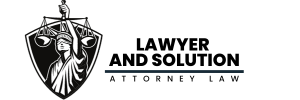


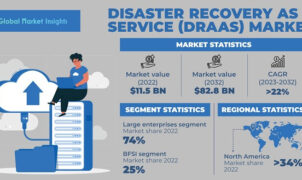



 Welcome to LawyerNote, your premier destination for expert legal counsel tailored to your unique needs. At LawyerNote, we specialize in navigating the complexities of the legal system, offering comprehensive solutions to our valued clients. With a team of seasoned attorneys covering diverse fields including corporate law, family law, and criminal defense, we’re equipped to handle a wide spectrum of legal matters. Our unwavering commitment to excellence, integrity, and client satisfaction sets LawyerNote apart. Whether you’re grappling with a complex litigation case or seeking guidance on business transactions, LawyerNote is your trusted legal partner every step of the way.
Welcome to LawyerNote, your premier destination for expert legal counsel tailored to your unique needs. At LawyerNote, we specialize in navigating the complexities of the legal system, offering comprehensive solutions to our valued clients. With a team of seasoned attorneys covering diverse fields including corporate law, family law, and criminal defense, we’re equipped to handle a wide spectrum of legal matters. Our unwavering commitment to excellence, integrity, and client satisfaction sets LawyerNote apart. Whether you’re grappling with a complex litigation case or seeking guidance on business transactions, LawyerNote is your trusted legal partner every step of the way.




