
The remote control for your air conditioner (AC) is a convenient tool for controlling your indoor comfort. However, if you find that your AC remote is not working, it can be frustrating. There are several common reasons why this issue may occur, and understanding these potential causes can help you troubleshoot and resolve the problem. In this guide, we’ll explore the possible reasons your AC remote is not working and provide solutions for each.
1. Dead or Weak Batteries:
- Cause: The most common reason for a non-responsive remote control is dead or weak batteries.
- Solution: Open the battery compartment, check the batteries, and replace them with fresh, high-quality batteries. Make sure they are inserted correctly, following the polarity markings in the compartment.
2. Obstructed Signal:
When your AC remote is not working, one possible reason is that the signal between the remote control and the AC unit is obstructed. This can happen when there are physical barriers between the remote control and the AC unit, hindering the wireless signal from reaching its destination. Here, we’ll explore the causes and solutions related to an obstructed signal.
Cause:
The cause of an obstructed signal is straightforward: objects or barriers in the path between the remote control and the AC unit prevent the infrared (IR) or radio-frequency (RF) signal from reaching its target. Common obstructions can include furniture, walls, curtains, or other objects.
Solutions:
- Clear Line of Sight:
- To restore the connection between your remote control and the AC unit, ensure that there is a clear line of sight between the two. A direct, unobstructed path is essential for the signal to reach its destination effectively.
- Remove Obstacles:
- Identify the objects or barriers that are blocking the signal. Common culprits include furniture, decorative items, and even people. Rearrange the room or temporarily move objects to allow a clear path between the remote control and the AC unit.
- Reposition the AC Unit:
- In some cases, it may be more convenient to reposition the AC unit itself. If you can’t easily move the obstructions in the room, consider moving the AC unit to a location where it has a clear line of sight to the remote control.
- Use an RF Remote Control:
- If your AC unit and remote control use radio-frequency (RF) signals rather than infrared (IR), you may have more flexibility in terms of obstructions. RF signals can penetrate some obstacles, such as walls, making them less susceptible to signal blockage.
- Install Signal Repeaters:
- In situations where obstacles are challenging to move or eliminate, you can install signal repeaters or extenders. These devices receive the remote control signal and transmit it to the AC unit. Place the signal repeater in a location where it has a clear line of sight to both the remote control and the AC unit.
- Remote Control Range Extender:
- Some AC units come with remote control range extenders that improve the signal’s reach. If your remote control has this feature, use it to enhance the signal strength and range.
- Consider Smart AC Control:
- An alternative solution is to switch to a smart AC control system that operates through Wi-Fi or other wireless technologies. With these systems, you can control your AC unit via a smartphone app, eliminating the need for a physical remote control. Smart AC controls can offer more flexible and long-range operation.
- Prevent Future Obstructions:
- To maintain a clear line of sight between the remote control and the AC unit, make it a habit to arrange your room and furniture to minimize potential obstructions. Regularly check for and remove any new obstacles that may have appeared.
An obstructed signal can be a common reason for your AC remote not working as expected. It’s important to identify and address any barriers that hinder the remote control’s signal from reaching the AC unit. By ensuring a clear line of sight, repositioning objects or the AC unit, or using signal repeaters, you can restore the remote control’s functionality and enjoy convenient control of your air conditioner. Additionally, considering the use of smart AC control systems can provide more flexibility and convenience in operating your AC unit without the limitations of line-of-sight signal transmission.

3. Remote Control Damage
When your AC remote control is not working, one possible cause could be damage to the remote itself. Remote control damage can occur due to various factors, and it can lead to unresponsiveness or inconsistent functioning. In this section, we’ll explore the common causes and solutions related to remote control damage.
Causes:
Remote control damage can take various forms, and understanding the causes is crucial in diagnosing the problem. Common causes include:
- Physical Impact: Dropping the remote control or subjecting it to physical impact can result in damage. This may include cracked casings, loose components, or broken circuits.
- Moisture or Liquid Exposure: Accidental spills or exposure to moisture can damage the internal components of the remote control. Corrosion, short circuits, or damage to the electrical connections may occur as a result.
- Infrared (IR) Emitter Problems: The IR emitter, which sends signals to the AC unit, may become faulty or blocked, preventing it from transmitting signals effectively.
- Button Malfunction: Over time, the buttons on the remote control can wear out, making them unresponsive or inconsistent in their functioning.
Solutions:
To address remote control damage and restore its functionality, consider the following solutions:
- Inspect for Visible Damage:
- Begin by visually inspecting the remote control for any visible damage. Check for cracks, loose components, or signs of moisture exposure. If you find any damage, it’s essential to identify the specific issues.
- Repair or Replace the Remote Control:
- Depending on the extent of the damage, you may have two options:
- Repair: If the damage is minimal, such as a cracked casing or loose components, you may be able to repair the remote control yourself or seek assistance from an electronics repair specialist. This could involve reassembling components, reinforcing the casing, or fixing loose wiring.
- Replace: If the remote control is significantly damaged, especially with electronic component damage or a malfunctioning IR emitter, it may be more practical to replace it. Contact the manufacturer or supplier to inquire about replacement remote controls compatible with your AC unit.
- Depending on the extent of the damage, you may have two options:
- Dry and Clean the Remote Control:
- If the remote control has been exposed to moisture, it’s crucial to dry it thoroughly and clean it. Here’s what to do:
- Remove the batteries from the remote control to prevent electrical damage.
- Wipe the remote control with a dry cloth to remove any moisture.
- Disassemble the remote control carefully, if possible, to access the internal components.
- Inspect the circuit board and any connections for corrosion or moisture damage.
- Use compressed air to blow out any remaining moisture or debris.
- Allow the remote control to sit in a dry, well-ventilated area for a day or two to ensure it’s completely dry.
- Reassemble the remote control, replace the batteries, and test its functionality.
- If the remote control has been exposed to moisture, it’s crucial to dry it thoroughly and clean it. Here’s what to do:
- Button Replacement:
- If the issue lies with unresponsive or malfunctioning buttons, consider replacing the buttons or conducting button repair. Replacement buttons can often be sourced from the manufacturer or authorized dealers.
- IR Emitter Cleaning:
- If the IR emitter is blocked or dirty, it can prevent the remote control from transmitting signals effectively. Here’s what to do:
- Disassemble the remote control to access the IR emitter.
- Carefully clean the emitter with a soft, lint-free cloth or a microfiber cloth.
- Avoid using abrasive materials or cleaning solutions, as these can further damage the emitter.
- Reassemble the remote control and test its functionality.
- If the IR emitter is blocked or dirty, it can prevent the remote control from transmitting signals effectively. Here’s what to do:
- Regular Maintenance:
- To prevent future damage to your remote control, practice regular maintenance. Store the remote control in a safe, dry location, and avoid exposing it to harsh conditions or potential accidents.
- Consider Universal Remote Controls:
- If your remote control is damaged beyond repair, or if you prefer a more durable solution, consider using a universal remote control that is compatible with your AC unit. Universal remotes offer flexibility and can often replace multiple remotes for various devices.
- Smart AC Control Systems:
- Another alternative is to switch to a smart AC control system that operates through Wi-Fi or other wireless technologies. These systems eliminate the need for a physical remote control, providing greater convenience and control through smartphone apps.
Remote control damage can disrupt the functionality of your AC unit. Identifying the specific causes of damage, such as physical impact, moisture exposure, or button malfunction, is the first step in addressing the issue. Depending on the extent of the damage, you can opt for repair or replacement of the remote control, perform cleaning and maintenance, or consider alternatives like universal remotes or smart AC control systems for greater convenience and durability. By following these steps, you can regain control over your AC unit and enjoy comfortable indoor temperatures.
4. Signal Interference
When your AC remote control is not working as expected, signal interference can be one of the causes. Signal interference occurs when external factors disrupt the wireless communication between the remote control and the AC unit. In this section, we will delve into the common causes and solutions related to signal interference.
Causes:
Signal interference can arise from various sources, and understanding these sources is vital for addressing the issue. Common causes include:
- Electronic Devices: Other electronic devices operating in close proximity to your AC unit and remote control can emit signals that interfere with the remote’s transmission. This can include devices like fluorescent lights, televisions, or cordless phones.
- Frequency Conflict: Some remote controls and AC units operate on specific frequencies. When two devices operate on the same frequency, it can result in interference. This is particularly common with older equipment.
- Walls and Obstacles: Physical barriers, such as walls or furniture, can weaken the remote control signal. Signals may struggle to penetrate walls or dense objects, leading to interference.
- Weak Batteries: Weak or dying batteries in the remote control may not transmit signals with sufficient strength to overcome interference.
Solutions:
To mitigate the effects of signal interference and restore your AC remote control’s functionality, consider the following solutions:
- Identify Sources of Interference:
- Begin by identifying potential sources of interference in the vicinity of the AC unit and remote control. Make a list of electronic devices and barriers that could disrupt the signal.
- Relocate Electronic Devices:
- If electronic devices are causing interference, consider relocating them or the AC unit to minimize conflict. Separating devices that operate on similar frequencies can significantly reduce interference.
- Change Frequencies:
- Some remote controls and AC units allow you to change frequencies. If this is possible, consult the user manual for instructions on how to modify the frequency settings to avoid conflicts.
- Replace Batteries:
- Weak or dying batteries may not transmit signals effectively. To address this, replace the batteries in the remote control with fresh, high-quality batteries. Ensure they are inserted correctly according to the polarity markings.
- Signal Repeater or Extender:
- Signal repeaters or extenders can help improve signal strength and range. These devices receive signals from the remote control and transmit them to the AC unit. Place the signal repeater in a location that has a clear line of sight to both the remote control and the AC unit.
- RF Remote Control:
- Some AC units and remote controls use radio-frequency (RF) signals instead of infrared (IR). RF signals can penetrate certain obstacles, such as walls, making them less susceptible to interference. Consider using an RF-based remote control if this option is available for your AC unit.
- Consider Smart AC Control:
- Switching to a smart AC control system can be a practical solution to bypass signal interference issues. Smart controls operate through Wi-Fi or other wireless technologies, allowing you to control your AC unit via a smartphone app without the limitations of line-of-sight signal transmission.
- Improve Line of Sight:
- Arrange the room and furniture to create a clear line of sight between the remote control and the AC unit. Ensure that there are no physical barriers in the signal’s path.
- Regular Maintenance:
- To prevent interference issues in the future, practice regular maintenance by keeping the area around the AC unit and remote control clean and free of obstructions.
- Minimize Frequency Conflicts:
- Ensure that the remote control and AC unit are not operating on the same frequency as other devices in your vicinity. Consult the user manual for your equipment to check or modify frequency settings if possible.
Signal interference is a common reason for your AC remote control not working as expected. Identifying potential sources of interference, such as electronic devices or physical barriers, is the first step in resolving the issue. You can address this problem by relocating devices, changing frequencies, replacing weak batteries, or using signal repeaters or extenders. Additionally, consider using RF remote controls, smart AC control systems, or improving the line of sight between the remote control and the AC unit. By following these solutions, you can overcome signal interference and enjoy convenient control of your AC unit, maintaining a comfortable indoor environment.

5. AC Receiver Issues
When your AC remote control is not working properly, one possible reason for the problem could be issues with the receiver on the AC unit itself. The receiver is responsible for receiving and interpreting the signals sent by the remote control. In this section, we will delve into the common causes and solutions related to AC receiver issues.
Causes:
AC receiver issues can be attributed to several factors, and understanding these causes is crucial for diagnosing the problem. Common causes include:
- Faulty Receiver: The receiver on the AC unit may be malfunctioning or damaged. This can result from electrical issues, circuit problems, or internal component failure.
- Signal Interference: Interference from other electronic devices or physical barriers can disrupt the signals received by the AC receiver, leading to malfunction.
- Moisture Damage: Exposure to moisture or humidity can damage the receiver’s internal components, leading to electrical issues and malfunctions.
- Wiring Problems: Issues with the wiring connecting the receiver to the AC unit’s control board can disrupt signal reception and processing.
Solutions:
To address AC receiver issues and restore the functionality of your AC remote control, consider the following solutions:
- Inspect the Receiver:
- Begin by inspecting the receiver on the AC unit. Look for any visible signs of damage or corrosion. If the receiver appears damaged or corroded, it may need repair or replacement.
- Professional Inspection:
- If you suspect that the receiver is malfunctioning, it’s advisable to seek the expertise of a professional technician or an HVAC specialist. They can diagnose the problem more accurately and recommend the necessary repairs.
- Replace the Receiver:
- If the receiver is found to be faulty or beyond repair, replacing it is a practical solution. Contact the manufacturer or a qualified technician to obtain a compatible replacement receiver for your AC unit.
- Minimize Signal Interference:
- Address signal interference issues by following the solutions outlined in the “4. Signal Interference” section of this guide. Reducing interference can improve the overall performance of the AC receiver.
- Dry and Clean the Receiver:
- If moisture damage is suspected, it’s essential to dry and clean the receiver. Here’s what to do:
- Disconnect the AC unit from the power source to ensure safety.
- Open the AC unit to access the receiver. This may require removing a cover or panel.
- Inspect the receiver and the surrounding area for signs of moisture or corrosion.
- Use a dry cloth to wipe away any moisture or corrosion. Be gentle to avoid damaging the components.
- Allow the receiver and the interior of the AC unit to dry in a well-ventilated area for a day or two.
- Reassemble the AC unit, reconnect it to the power source, and test its functionality.
- If moisture damage is suspected, it’s essential to dry and clean the receiver. Here’s what to do:
- Check Wiring Connections:
- If you suspect wiring problems, inspect the connections between the receiver and the AC unit’s control board. Loose, damaged, or disconnected wires can disrupt signal reception. Reconnect or repair any problematic wiring connections as needed.
- Regular Maintenance:
- To prevent receiver issues and other AC-related problems, practice regular maintenance. Keep the area around the AC unit clean and free of debris to maintain optimal airflow and reduce the risk of moisture exposure.
- Consider Professional Assistance:
- If you are unsure about how to inspect or repair the receiver, or if the issue is complex and requires advanced electrical knowledge, it’s recommended to consult with a professional HVAC technician. They can provide a comprehensive evaluation of the receiver and any other AC-related components.
Issues with the AC receiver can disrupt the functionality of your AC remote control. Identifying the specific causes, whether they are related to receiver malfunction, signal interference, moisture damage, or wiring problems, is essential for troubleshooting and resolving the issue. Depending on the severity of the problem, solutions can range from professional inspection and replacement of the receiver to cleaning and drying procedures. Regular maintenance practices and addressing signal interference can also contribute to maintaining a well-functioning receiver and overall AC system. By following these steps, you can enjoy the convenience of a responsive AC remote control and a comfortable indoor environment.
6. Remote Control Battery Compartment
When your AC remote control is not functioning properly, it’s essential to consider every potential cause, and one often overlooked aspect is the battery compartment. The battery compartment plays a critical role in the remote control’s operation, as it provides power to transmit signals to the AC unit. In this section, we will explore the common causes and solutions related to issues with the battery compartment.
Causes:
The battery compartment can be susceptible to various issues that affect the remote control’s functionality. Common causes include:
- Dead or Weak Batteries: Over time, the batteries in the remote control may deplete their charge or weaken, leading to insufficient power for transmitting signals.
- Corroded Contacts: Corrosion can accumulate on the battery contacts within the compartment, disrupting the flow of electricity between the batteries and the remote control.
- Loose Batteries: Batteries that are not securely held in place within the compartment can result in an inconsistent electrical connection and signal transmission.
- Dirty Contacts: Dust, dirt, or debris may accumulate on the battery contacts, hindering the flow of electrical current.
Solutions:
To address battery compartment issues and restore the functionality of your AC remote control, consider the following solutions:
- Replace Dead or Weak Batteries:
- The most common issue with battery compartments is dead or weak batteries. Replace the existing batteries with fresh, high-quality batteries to ensure that the remote control has an adequate power source for signal transmission. Be sure to insert the new batteries correctly, following the polarity markings in the compartment.
- Clean Battery Contacts:
- Over time, corrosion or dirt can accumulate on the battery contacts, impeding electrical flow. Here’s what to do:
- Remove the batteries from the remote control to prevent electrical damage.
- Inspect the battery contacts for signs of corrosion, dirt, or debris.
- Gently clean the contacts with a soft, lint-free cloth or a cotton swab dipped in isopropyl alcohol. Avoid using abrasive materials that may damage the contacts.
- Once the contacts are clean, insert fresh batteries and test the remote control’s functionality.
- Over time, corrosion or dirt can accumulate on the battery contacts, impeding electrical flow. Here’s what to do:
- Check Battery Compartment Fit:
- Ensure that the batteries fit snugly in the compartment and make firm contact with the battery contacts. Loose batteries can lead to intermittent operation. If necessary, consider placing a small piece of paper or cardboard behind the batteries to improve the contact.
- Regular Maintenance:
- To prevent battery compartment issues and maintain the overall performance of the remote control, practice regular maintenance. Keep the compartment clean and free of debris, and check the battery contacts periodically for signs of corrosion or dirt.
- Use High-Quality Batteries:
- Opt for high-quality batteries from reputable brands. These batteries tend to have a longer lifespan and provide consistent power, reducing the frequency of battery-related issues.
- Battery Tester:
- Consider using a battery tester to verify the condition of your batteries. A battery tester can indicate whether the batteries have sufficient charge or need replacement.
- Rechargeable Batteries:
- If your remote control is compatible with rechargeable batteries, using rechargeable cells can be a cost-effective and environmentally friendly option. Ensure that the batteries are fully charged before inserting them into the remote control.
- Battery Compartment Cover:
- Ensure that the battery compartment cover securely closes and latches in place. A loose or improperly closed cover can result in intermittent power supply to the remote control.
Issues with the battery compartment are a common reason for AC remote control malfunctions. By addressing common causes like dead or weak batteries, cleaning battery contacts, ensuring a snug battery fit, and conducting regular maintenance, you can maintain the functionality of the battery compartment and the overall performance of your remote control. Using high-quality batteries, battery testers, and rechargeable cells can also enhance the reliability of your remote control. By following these steps, you can enjoy a responsive and dependable AC remote control, providing convenient control over your air conditioning unit and maintaining indoor comfort.

7. Remote Control Reset
When your AC remote control is not functioning as expected, performing a reset can often help resolve issues related to unresponsiveness or inconsistent operation. A remote control reset essentially restores the control to its default settings, which can eliminate glitches or misconfigurations. In this section, we will explore the purpose, method, and common scenarios for performing a remote control reset.
Purpose:
The primary purpose of a remote control reset is to address issues that might disrupt the remote control’s operation, such as unresponsive buttons, incorrect settings, or system glitches. By resetting the remote control, you can return it to its default configuration, eliminating any anomalies that may have occurred over time.
Method:
The method for performing a remote control reset can vary depending on the brand and model of your remote control. Generally, it involves pressing specific buttons or key combinations in a certain sequence. To reset your remote control, follow these steps:
- Consult the User Manual: Refer to the user manual or documentation that came with your remote control. Look for instructions on performing a reset or factory reset. The manual should provide specific steps and button combinations.
- Power Off the AC Unit: Before starting the reset process, ensure that the AC unit is powered off. This prevents any unwanted or accidental changes to the AC settings during the reset.
- Press the Reset Buttons: Follow the instructions provided in the user manual. Typically, you will need to press specific buttons in a particular sequence or hold them down for a set amount of time. The combination and duration of button presses will initiate the reset.
- Confirm the Reset: After performing the reset sequence, your remote control should display a confirmation message or exhibit a change in behavior, indicating that the reset was successful. Follow any additional instructions provided in the manual.
- Test the Remote Control: Turn on the AC unit and test the remote control’s functionality. Ensure that all buttons respond as expected and that the remote control can communicate effectively with the AC unit.
Common Scenarios for Reset:
A remote control reset can be useful in various scenarios, including the following:
- Unresponsive Buttons: If certain buttons on the remote control are unresponsive or slow to respond, a reset can help restore normal functionality.
- Settings Errors: If you have inadvertently changed settings on the remote control that result in incorrect operation, a reset can return the control to its default configuration.
- Glitches or Malfunctions: When the remote control exhibits glitches or malfunctions, such as displaying incorrect temperature readings or erratic behavior, a reset can often resolve these issues.
- Reconfiguration: If you want to reconfigure the remote control for a different AC unit or system, a reset is typically required to clear previous settings.
- Restoring Defaults: In some cases, you may want to restore the remote control to its original factory settings, particularly if you’ve made extensive customizations that you wish to undo.
Precautions:
While performing a remote control reset is a relatively straightforward process, it’s important to take a few precautions:
- Back Up Settings: If the remote control allows for personalized settings, consider documenting or taking note of your custom configurations before performing a reset. This will make it easier to restore your preferred settings after the reset.
- Follow Manufacturer Guidelines: Always follow the manufacturer’s instructions for resetting the remote control, as the specific steps can vary between brands and models.
- Power Off AC Unit: Ensure that the AC unit is powered off during the reset to avoid any accidental changes to its settings.
- Test Remote Control: After the reset, test the remote control’s functionality to confirm that it is working as expected and can communicate effectively with the AC unit.
A remote control reset can be a valuable tool for addressing issues related to unresponsiveness, settings errors, glitches, or reconfigurations. By consulting the user manual, following specific button sequences, and taking precautions, you can perform a successful reset and restore your remote control to its default settings. This can help ensure smooth and consistent operation, allowing you to conveniently control your AC unit and maintain a comfortable indoor environment.
8. Universal Remote Control
When your AC remote control is lost, damaged, or malfunctioning, a universal remote control can be a versatile and practical solution. Universal remotes are designed to operate a wide range of electronic devices, including air conditioning units. In this section, we will explore the concept of universal remote controls, their advantages, setup, and common considerations.
Advantages of Universal Remote Controls:
Universal remote controls offer several advantages, making them a popular choice for controlling multiple devices, including your air conditioner:
- Convenience: Universal remotes eliminate the need for multiple remote controls, reducing clutter and simplifying device operation. With a single remote, you can control various electronics in your home.
- Cost Savings: Instead of purchasing specific replacement remotes for each device, a universal remote control can serve as a cost-effective alternative.
- Versatility: Universal remotes are designed to work with a wide array of devices, making them suitable for not only AC units but also TVs, DVD players, audio systems, and more.
- Programmable Features: Many universal remotes are programmable, allowing you to customize button assignments and functions to suit your preferences.
- User-Friendly: Universal remotes are designed to be user-friendly, with intuitive layouts and button arrangements. This simplifies the control of various devices.
Setting Up a Universal Remote Control:
Setting up a universal remote control to operate your air conditioner involves the following steps:
- Choose a Universal Remote: Start by selecting a universal remote control that is compatible with air conditioning units. Many universal remotes come with a list of supported brands and models. Ensure that your AC unit is on this list.
- Insert Batteries: Insert the required batteries into the universal remote control. Be sure to follow the polarity markings to ensure proper battery placement.
- Power On Universal Remote: Power on the universal remote control.
- Locate Setup or Programming Button: Universal remotes typically have a “Setup” or “Programming” button that allows you to configure the remote to work with your devices. Locate this button.
- Access Device Codes: Universal remote controls often come with a list of device codes for different brands and models. Find the device codes for your specific air conditioning unit in the remote’s documentation.
- Enter Device Code: Follow the instructions in the universal remote’s manual to enter the device code for your AC unit. This may involve pressing specific buttons or key sequences on the remote.
- Test the Remote: Point the universal remote control at your air conditioner and press various buttons to ensure that the AC unit responds correctly.
- Customize Functions (Optional): Some universal remotes allow you to customize button functions. If desired, follow the manual’s instructions to reassign specific functions to buttons according to your preferences.
Considerations for Universal Remote Controls:
While universal remote controls offer convenience, there are a few considerations to keep in mind:
- Compatibility: Ensure that the universal remote control you choose is compatible with your air conditioning unit. Check the list of supported brands and models to confirm compatibility.
- Device Codes: Universal remotes may require specific device codes to work with your AC unit. Make sure you have access to the correct device codes.
- User Manual: Read the user manual of the universal remote control carefully. It provides essential instructions on setup and programming.
- Button Assignments: Be aware that button assignments on the universal remote control may not match the original remote control. Familiarize yourself with the layout to ensure you can control your AC unit effectively.
- Range: The range at which the universal remote control can operate your AC unit may vary. Ensure that you have a clear line of sight and are within a reasonable range for reliable operation.
- Compatibility with Other Devices: Universal remotes can control multiple devices, so consider whether the remote you choose can serve other electronic devices in your home.
- Programming Challenges: Some universal remotes may require more complex programming than others. If you encounter difficulties during setup, consult the user manual or seek assistance.
Universal remote controls are versatile and convenient solutions for controlling multiple devices, including air conditioning units. Their advantages include convenience, cost savings, and versatility. To set up a universal remote control for your AC unit, follow the manufacturer’s instructions, locate the correct device codes, and test the remote’s functionality. Keep in mind the considerations related to compatibility, button assignments, and range. By choosing and programming a compatible universal remote control, you can enjoy streamlined control of your air conditioner and other electronic devices in your home.
9. Smartphone App Control
In the age of smart technology, controlling your air conditioner via a smartphone app has become increasingly popular and convenient. Smartphone app control offers numerous advantages, making it a preferred choice for many users. In this section, we will explore the concept of smartphone app control, its benefits, setup, and considerations.
Advantages of Smartphone App Control:
Smartphone app control for your air conditioner offers a range of benefits, enhancing your overall experience:
- Convenience: Accessing your air conditioner via a smartphone app allows you to control it from anywhere within your home. You don’t need to search for a physical remote control or be in close proximity to the AC unit.
- Remote Access: One of the most significant advantages is the ability to control your AC unit remotely. Whether you’re at work, out running errands, or returning home after a trip, you can adjust the settings before arriving to ensure a comfortable environment.
- Customization: Smartphone apps often offer more extensive customization options compared to traditional remote controls. You can set schedules, adjust temperature settings, and create specific cooling profiles tailored to your preferences.
- Energy Efficiency: Many apps include energy-saving features, allowing you to monitor and reduce energy consumption, ultimately leading to cost savings on your utility bills.
- User-Friendly Interface: Smartphone apps typically feature user-friendly interfaces with intuitive controls. This simplifies the process of managing your air conditioner settings.
- Compatibility: App control is compatible with various types and brands of air conditioning units, making it a versatile choice for many users.
Setting Up Smartphone App Control:
To set up smartphone app control for your air conditioner, follow these general steps:
- Choose the Right App: Start by selecting a smartphone app that is compatible with your air conditioning unit. Manufacturers often provide their own dedicated apps for specific models. Download and install the app from your device’s app store.
- Create an Account: If required, create an account within the app. This account may be used to store your device settings and preferences.
- Connect to the AC Unit: Depending on the app and your AC unit, you may need to establish a connection. This can involve pairing the app with the AC unit through Wi-Fi or another wireless technology. Follow the app’s on-screen instructions for this step.
- Set Preferences: Once the app is connected to your AC unit, you can set your preferences, such as temperature, fan speed, and mode. Some apps also allow you to create schedules for automatic temperature adjustments.
- Control Your AC Unit: Use the app to control your air conditioner remotely. Adjust temperature settings, fan speed, and other options as needed. You can also monitor energy usage and access additional features, such as humidity control and sleep mode.
Considerations for Smartphone App Control:
While smartphone app control offers numerous advantages, there are some considerations to keep in mind:
- App Compatibility: Ensure that the app you choose is compatible with your air conditioning unit. Verify that your AC model supports app control and that the app is available for your specific mobile device platform (iOS, Android, etc.).
- Wi-Fi Connection: Smartphone app control relies on a Wi-Fi connection. Ensure that your home network is stable and that your AC unit is within range of the Wi-Fi router.
- User Account: Some apps may require you to create a user account or log in with existing credentials. Be prepared to provide the necessary information.
- Data Privacy: Review the app’s data privacy and security policies. Ensure that your personal information and usage data are protected.
- Updates: Keep the app and your AC unit’s firmware up to date to benefit from the latest features and security enhancements.
- Energy Efficiency: Explore the app’s energy-saving features and settings to optimize your AC unit’s efficiency.
- Remote Access: Ensure that the app provides reliable remote access, and test its performance from various locations within your home.
- Internet Connection: A stable internet connection is essential for reliable app control. Consider investing in a high-quality router to minimize connectivity issues.
Smartphone app control for your air conditioner offers a range of advantages, including convenience, customization, and energy efficiency. To set up app control, choose a compatible app, create an account if required, connect the app to your AC unit, and configure your preferences. Keep in mind considerations related to app compatibility, Wi-Fi connection, data privacy, and energy efficiency. By selecting a reliable app and using it effectively, you can enjoy the convenience of controlling your air conditioner from the palm of your hand, ensuring a comfortable indoor environment tailored to your needs.

10. Professional Assistance
- Solution: If you’ve tried all the above steps and your AC remote still doesn’t work, consider seeking professional assistance. A qualified technician can diagnose the problem and recommend the necessary repairs.
In summary, a non-working AC remote can be caused by various factors, ranging from simple issues like dead batteries and obstructions to more complex problems with the remote control itself or the AC unit’s receiver. By following these troubleshooting steps and solutions, you can often identify and resolve the issue, ensuring that you regain control over your AC system’s settings and enjoy a comfortable indoor environment.
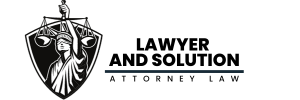


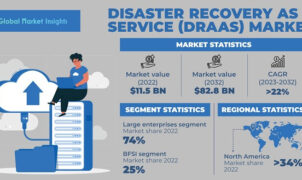



 Welcome to LawyerNote, your premier destination for expert legal counsel tailored to your unique needs. At LawyerNote, we specialize in navigating the complexities of the legal system, offering comprehensive solutions to our valued clients. With a team of seasoned attorneys covering diverse fields including corporate law, family law, and criminal defense, we’re equipped to handle a wide spectrum of legal matters. Our unwavering commitment to excellence, integrity, and client satisfaction sets LawyerNote apart. Whether you’re grappling with a complex litigation case or seeking guidance on business transactions, LawyerNote is your trusted legal partner every step of the way.
Welcome to LawyerNote, your premier destination for expert legal counsel tailored to your unique needs. At LawyerNote, we specialize in navigating the complexities of the legal system, offering comprehensive solutions to our valued clients. With a team of seasoned attorneys covering diverse fields including corporate law, family law, and criminal defense, we’re equipped to handle a wide spectrum of legal matters. Our unwavering commitment to excellence, integrity, and client satisfaction sets LawyerNote apart. Whether you’re grappling with a complex litigation case or seeking guidance on business transactions, LawyerNote is your trusted legal partner every step of the way.




